When I change something on a page or a product page, other pages change too. How can I get rid of it?
In Shopify, by default, all of the pages use the same page template. Similarly, all of the product pages use the same product page template (this rule is also accounted for other template types such as collection, blog, blog post). That being said, except for the individual data (title, description...), all the changes you make to a page or a product page (via the theme settings panel, including adding sections or blocks) will be considered representative, and it will apply to all pages or product pages.
So, if you want to separate the settings for each page, you need to create a page template for each.
Let's assume that I have a page called "Drinking Culture" and I want to create a separate template for it based on Default page template. Here's what I should do:
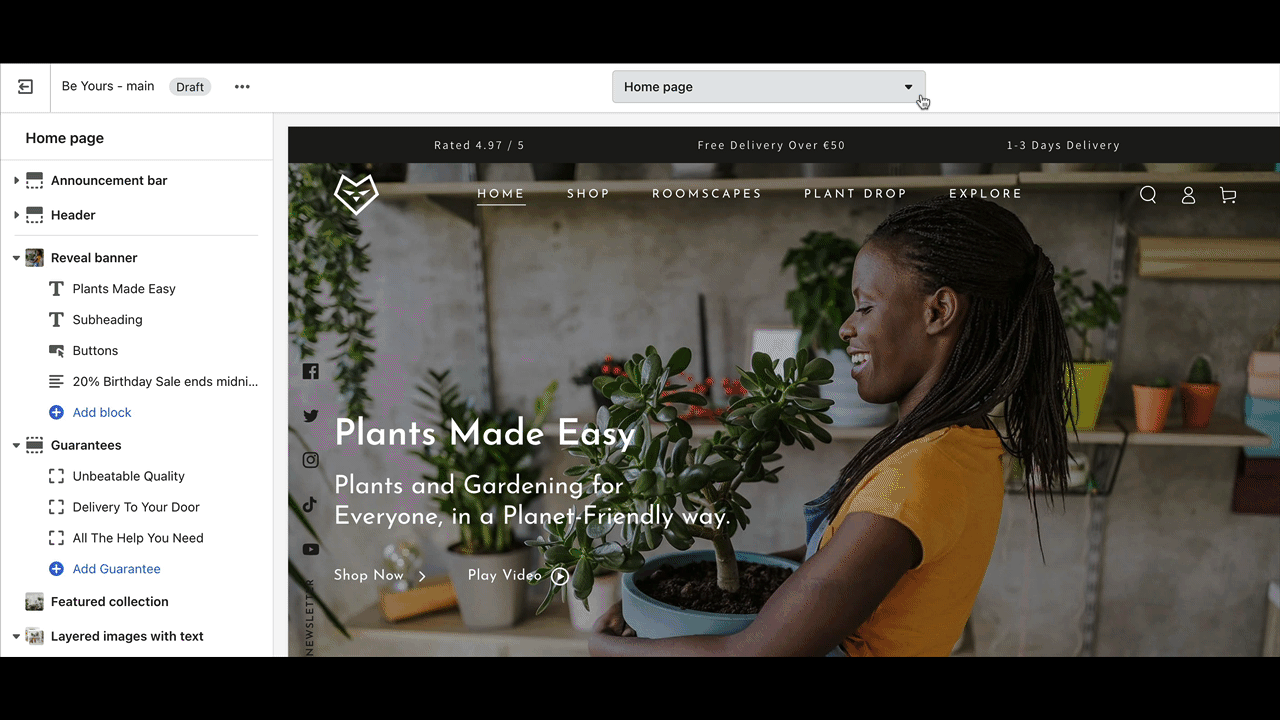
From the template dropdown, I choose Pages > Create template
(If you want to create a template for products, then choose Products > Create template)
Then, in the page in admin, I will assign the template "drinking-culture" for it, like this:
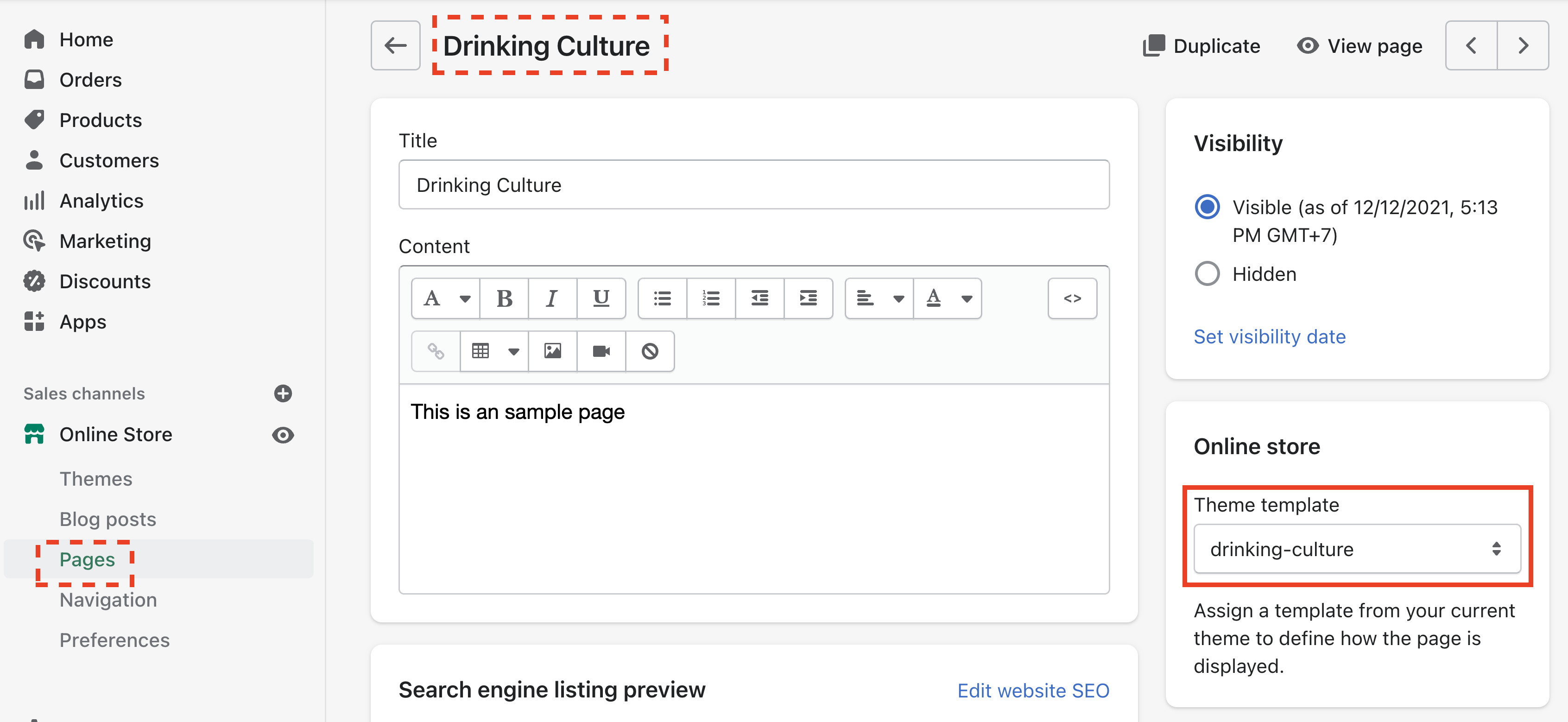
By doing this, now the setting I made for Drinking Culture should be unique and won't impact other pages.
You can also use this method for product pages, collection pages, blog pages, and blog post pages.